You’ll optimize before-and-after photos by creating descriptive file names with relevant keywords, writing detailed alt text for accessibility, and compressing images using WebP format for faster loading. Implement lazy loading to boost page speed, resize images to match display dimensions, and add ImageObject schema markup for improved search visibility. Guarantee HIPAA compliance by securing patient consent and anonymizing photos when necessary. Track performance through Google Search Console and Analytics to monitor engagement metrics, then refine your strategy based on conversion data and keyword rankings to maximize your gallery’s SEO impact.
Image SEO Fundamentals: File Names, Alt Text, and Format Selection
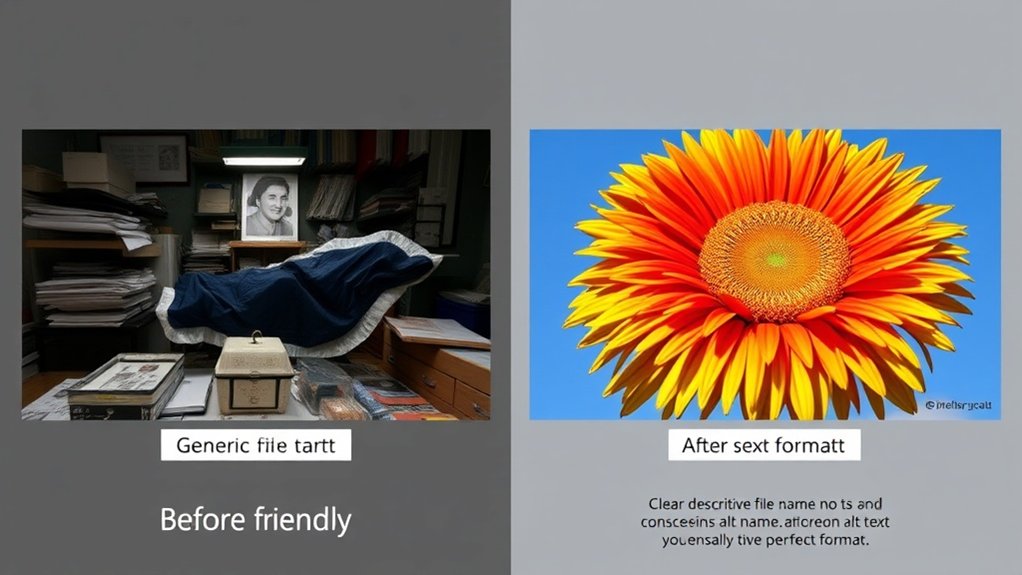
When search engines crawl your website, they can’t “see” images the way humans do—they rely on textual signals to understand visual content.
Start your image optimization by creating descriptive file names that reflect actual content rather than generic labels like “IMG_1234.jpg.” Next, craft alt text with relevant keywords to improve accessibility and help search engines index your images properly.
Choose JPEG for detailed photographs and PNG when you need transparency, balancing image quality with loading speed. Compress images using tools like TinyPNG to reduce file sizes without sacrificing visual appeal.
Finally, implement structured data like ImageObject schema to boost visibility in search results and increase your chances of appearing in rich snippets, driving more organic traffic.
Building and Structuring Before-and-After Photo Galleries
Strategic gallery placement transforms casual browsers into engaged prospects when you position before-and-after images where they’ll drive maximum conversions—on service pages, homepage features, and dedicated transformation galleries.
You’ll need to organize these images by procedure type and outcome to help visitors quickly locate relevant examples that match their specific concerns.
Create dedicated gallery pages for each service while embedding smaller, curated collections directly within individual treatment pages to reinforce credibility at every decision point.
Gallery Placement Strategies
Before you upload a single image, determine where each before-and-after gallery will live on your website to maximize its impact on conversions.
Strategic gallery placement strategies directly influence user experience and conversion rates while helping you optimize images for SEO performance.
Key Gallery Placement Strategies:
- Homepage Integration – Feature before-and-after photos prominently using slider galleries to capture attention immediately and reduce bounce rates by up to 20%.
- Service Page Organization – Create dedicated photo galleries organized by specific services, making relevant content easily accessible and improving navigation.
- Landing Page Optimization – Position standout transformations near call-to-action buttons to emphasize service value and drive engagement.
Include before-and-after photos in blog posts to boost shareability and organic traffic.
Regularly update galleries with recent projects while maintaining optimized image file sizes for faster loading speeds.
Organizing Images Effectively
Once you’ve identified the right locations for your galleries, you need a systematic framework to organize images themselves. Structure your patient transformations by procedure type to optimize images for both user experience and search rankings. Implement high-resolution images with captions and descriptions that provide context while maintaining compliance with legal standards through proper consent documentation.
| Organization Method | Image SEO Impact |
|---|---|
| Procedure-based categories | Improves topical relevance and keyword targeting |
| Chronological updates | Signals content freshness to search engines |
| Descriptive file naming | Boosts discoverability and crawlability |
Regular gallery updates demonstrate ongoing results while strengthening your image SEO strategy. Each uploaded transformation should include detailed metadata that balances technical precision with patient confidentiality. This systematic approach guarantees you organize images effectively while maximizing both conversions and organic visibility.
Dedicated Service Page Galleries
When potential patients land on your rhinoplasty or facelift service page, they’re actively searching for visual proof that you can deliver their desired results. Dedicated service page galleries provide this visual evidence while improving search engine rankings through strategic image optimization.
Maximize your gallery’s impact by implementing these essential techniques:
- Apply SEO-friendly alt text and descriptive file names to each before-and-after photo, incorporating specific procedure terms that potential clients search for.
- Organize galleries by procedure type to enrich user experience and guide visitors toward relevant transformations.
- Update galleries regularly with fresh content, demonstrating recent successes that build customer loyalty and encourage repeat visits.
Service page galleries transform passive browsers into engaged prospects by showcasing procedure-specific results that resonate with their aesthetic goals.
Technical Optimization: Compression, Loading Speed, and Performance
You’ll achieve faster page loads and better SEO rankings by implementing strategic image compression and lazy loading techniques.
Compression tools reduce file sizes by up to 70% while maintaining visual quality, directly preventing the 17% conversion rate drop associated with slow-loading pages.
Lazy loading defers off-screen image rendering until users scroll to them, cutting initial load times and conserving bandwidth across all devices.
Image Compression Tools and Techniques
Large image files slow down your website and hurt your search rankings.
You’ll need effective image compression tools and techniques as part of your SEO strategy to maintain high-quality images while boosting page load speeds.
Essential Image Compression Techniques:
- Use compression tools like TinyPNG or ShortPixel to reduce file sizes without sacrificing visual quality, directly improving overall website performance.
- Convert to WebP format instead of traditional JPEG or PNG to achieve smaller files and faster loading times while maintaining image clarity.
- Implement lazy loading to defer off-screen image loading until users scroll, drastically reducing initial load times and data usage.
Monitor your optimized images regularly using Google PageSpeed Insights to verify they’re contributing positively to your site speed.
Resize images to match their display dimensions, preventing layout shifts and maintaining consistency.
Lazy Loading Implementation Benefits
Because images account for the majority of page weight on most websites, lazy loading stands as one of the most effective technical optimizations you can implement. This image optimization technique defers loading until images approach the viewport, dramatically improving page load times and user experience.
| Benefit | Impact | Result |
|---|---|---|
| Page Speed | Up to 50% improvement | Better SEO rankings |
| Server Load | Reduced bandwidth usage | Lower hosting costs |
| Mobile Users | Decreased data consumption | Higher engagement rates |
You’ll implement lazy loading using the native HTML attribute `loading=”lazy”` or JavaScript libraries. This creates fast-loading pages that reduce bounce rates and improve SEO rankings. Mobile users particularly benefit from decreased bandwidth usage, while your server handles reduced load efficiently.
Strategic Placement and On-Page Integration of Before-and-After Images

When you position before-and-after images strategically across your website, you transform passive browsers into engaged prospects who visualize the results they’ll achieve.
Strategic placement following SEO best practices maximizes both visual impact and conversion rates while increasing user experience.
Implement these proven placement strategies:
- Homepage Integration – Use slider galleries featuring engaging visuals to reduce bounce rates by up to 20% and create immediate impact.
- Service Page Galleries – Build dedicated before-and-after sections that allow prospects to guide transformations relevant to their specific needs.
- Landing Pages & CTAs – Position transformation galleries directly above conversion points to showcase tangible results.
Extend your reach by sharing compelling before-and-after images across social media and incorporating them into blog posts, driving traffic through visually striking content that resonates with your target audience.
HIPAA Compliance and Patient Privacy Protection
Before you publish any patient transformation images, you must secure explicit written consent that specifically authorizes marketing use—HIPAA violations carry penalties up to $1.5 million annually per violation category.
Your medical practice needs documented patient consent forms that clearly specify how you’ll use before-and-after photos in marketing materials.
Protect patient privacy by implementing secure storage systems with encrypted transmission protocols to prevent unauthorized access to sensitive information.
You’ll maintain HIPAA compliance by anonymizing images through face-blurring techniques or exclusively using photos from consenting patients.
Schedule mandatory staff training sessions covering HIPAA guidelines for image use and patient privacy protection.
Your team must understand proper handling procedures for transformation photos.
Document all consent agreements, storage protocols, and training completion to demonstrate compliance during audits and safeguard your practice’s reputation.
Advanced SEO Tactics: Schema Markup, Sitemaps, and Metadata
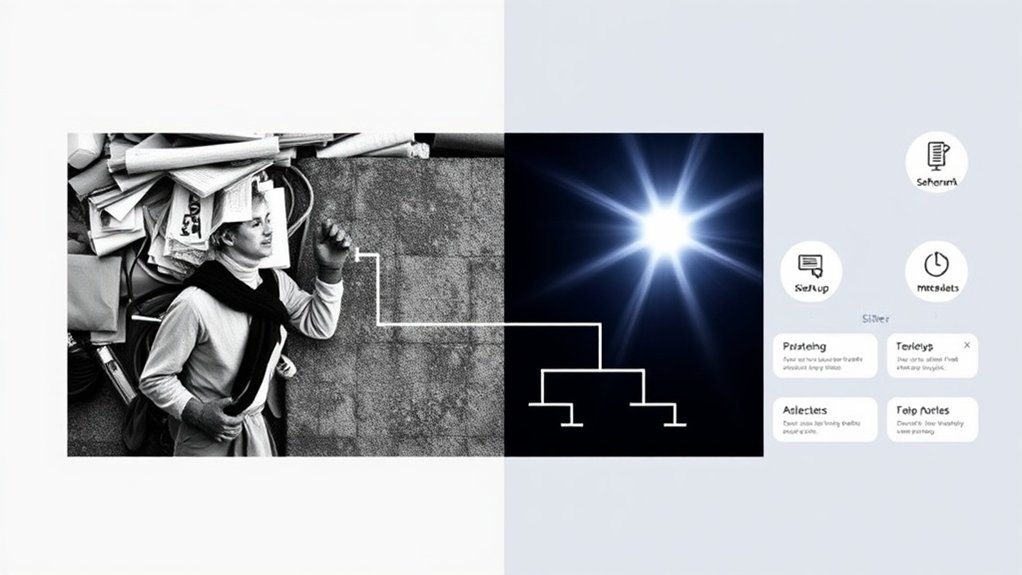
Your images need structured data implementation to maximize their search engine visibility and ranking potential. Schema markup like ImageObject and Product schema provides search engines with organized information they can interpret efficiently, boosting your visibility in image search results.
Use these advanced image SEO tactics:
- Add images to XML sitemaps to help search engines find and index your visual content faster, increasing your chances of ranking in image searches.
- Preserve IPTC/EXIF data within your images to provide search engines with contextual information that improves relevance signals and local search performance.
- Update metadata regularly with keyword-rich descriptions and compelling alt text that serves both accessibility needs and search engine comprehension.
Structured data combined with optimized metadata creates a powerful technical foundation for image visibility.
Measuring Performance and Tracking SEO Results
After implementing structured data and metadata optimization, you need concrete metrics to validate your image SEO efforts and inform future strategy. Google Search Console tracks impressions, clicks, and click-through rates specifically for image searches, revealing how your before-and-after images perform in organic traffic. Monitor website traffic metrics through Google Analytics to measure how optimized images affect user engagement and conversion rates.
| Metric Category | Measurement Tools |
|---|---|
| Image Search Performance | Google Search Console impressions/clicks |
| User Engagement | Bounce rate, time on page analysis |
| Conversion Impact | A/B testing different gallery layouts |
| Social Reach | Social media engagement tracking |
Use A/B testing to compare image placements while tracking keyword rankings related to your before-and-after images. Effective SEO strategies consistently demonstrate measurable improvements across these performance indicators.

